Introduction #
There are 2 methods on where to find your invoices.
Within your ProRedLine.com account #
- Login with your ProRedLine.com account on our website.
- On the account page, click on ‘Orders’.
- Now you will see of all your orders. Orders are payments you’ve made for all of your subscriptions. Click on ‘Invoice’ to download your invoice for that (completed or processing) order.
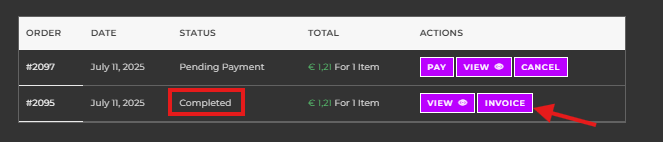
- (Alternative) You can also view your invoices for each subscription, instead of all orders combined. This can be done by clicking on ‘Subscriptions’ at step 2. Then click on the subscription and you’ll see a overview of ‘Related orders’ for that subscription. The first and all renewals are shown in this box.

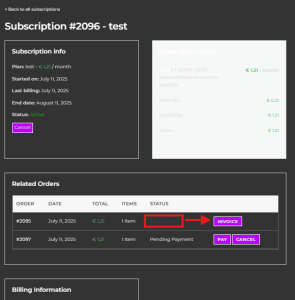
Through email #
We also send all invoices with each ‘Payment made’ email as an attachment. This is the same invoice as on your ProRedLine.com account. If your invoice changes or is voided, we’ll send the new invoice to your inbox in the ‘Order details’ email. Updates to invoices on your ProRedLine.com account will be replaced in the case of a changed or voided invoice.
Still need help after reading this article?


