Setting up admin account #
The first time you access your server through the Uptime Kuma portal (can be accessed by entering your server’s address in your browser), you’ll be asked to provide a username and a password. Make sure to write your password down so you won’t be locked out if you forget your password.
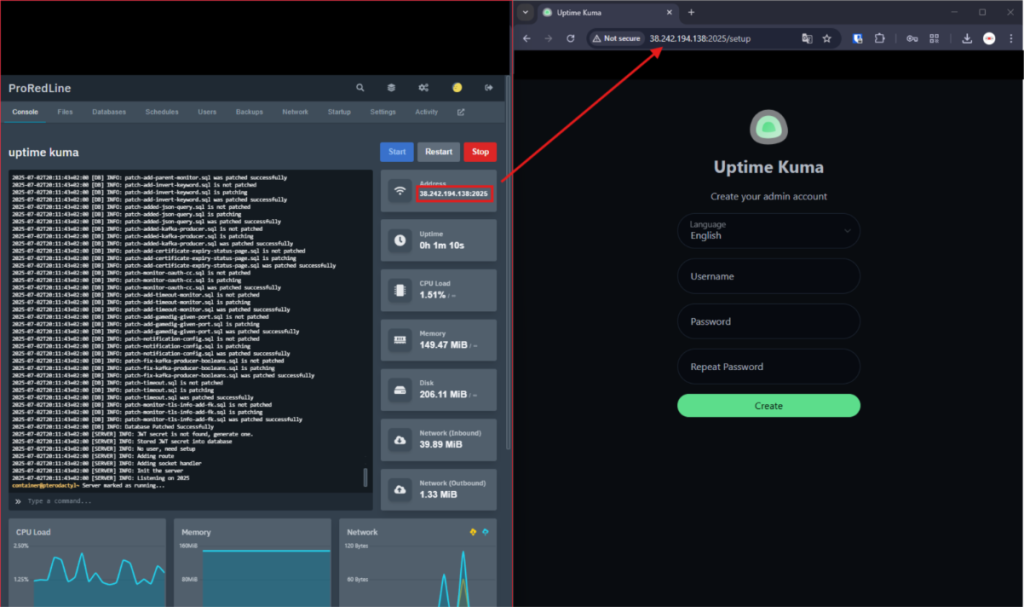
Click ‘Create’ and you’ll immediately be logged in and shown your Uptime Kuma portal!
Logging in with admin account #
Use the Username and Password you set while setting up the admin account on the server, when logging in.
Still need help after reading this article?


