How To #
Editing a file’s permissions can be done by going to the ‘Files’ tab on your server’s panel and clicking on the 3 dots on the right of each file or directory.
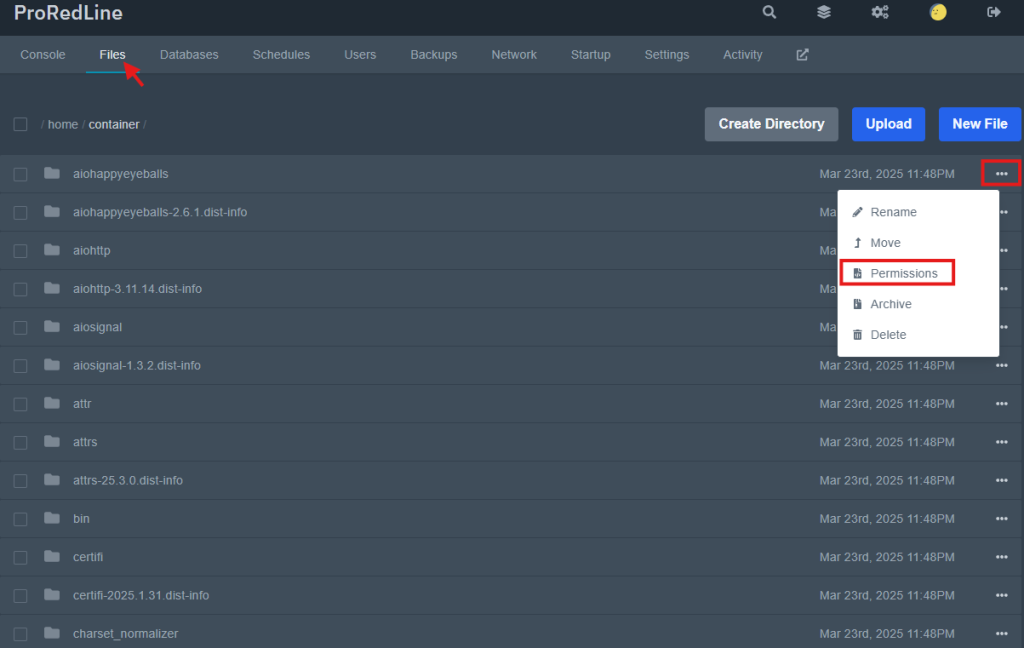
Understanding CHMOD Permissions #
A popup will follow with a number. This number represents the permissions for a file or directory. This is a Linux based permissions system (chmod). We recommend visiting this website, selecting the permissions you like, copying the number and pasting it in the popup on your server’s panel.
- Owner is the customer
- Group is also the customer only
- Public is anyone on the outside
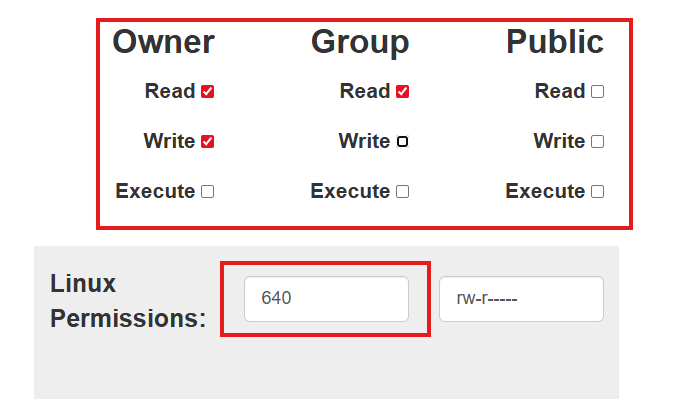
Note: Make sure to limit access to the public for sensitive files or directories. Giving public permissions means anyone on the outside can possibly see, edit or even execute the file on your server.
Still need help after reading this article?


