Scenario 1: No payment has been made yet #
As we have a prepaid store model, the system only creates your invoice after a successful payment. Make sure you have paid the order of which you would like to see the invoice. This can be done by clicking on the ‘Pay’ button within your ProRedLine.com account under ‘Orders’.
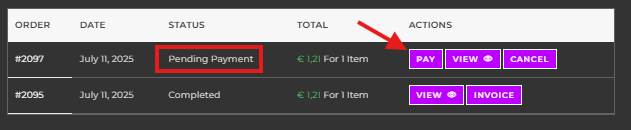
Scenario 2: The invoice has not been created or removed due to a technical error #
This rarely happens, but if you have paid for your order (subscription) and the status is set to ‘Processing’ or ‘Completed’ and there’s no invoice button, please contact us so that we can investigate what went wrong.
Still need help after reading this article?


