Introduction #
For this guide it’s important to note that you have 2 accounts at ProRedLine.
- Your ProRedLine.com account: Here you will find your active subscriptions, payments, personal details and more.
- Your Customer Dashboard account: This is your account on dashboard.proredline.com. Existing customers manage their (game) server within this website.
To change your password for one or both of these accounts, please follow the steps below. Note: Changing the password of one account, does not change the password of the other account.
ProRedLine.com account password reset #
- Login with your ProRedLine.com account.
- Once logged in, you will be shown the account page. On the left, click on ‘Change Password’.
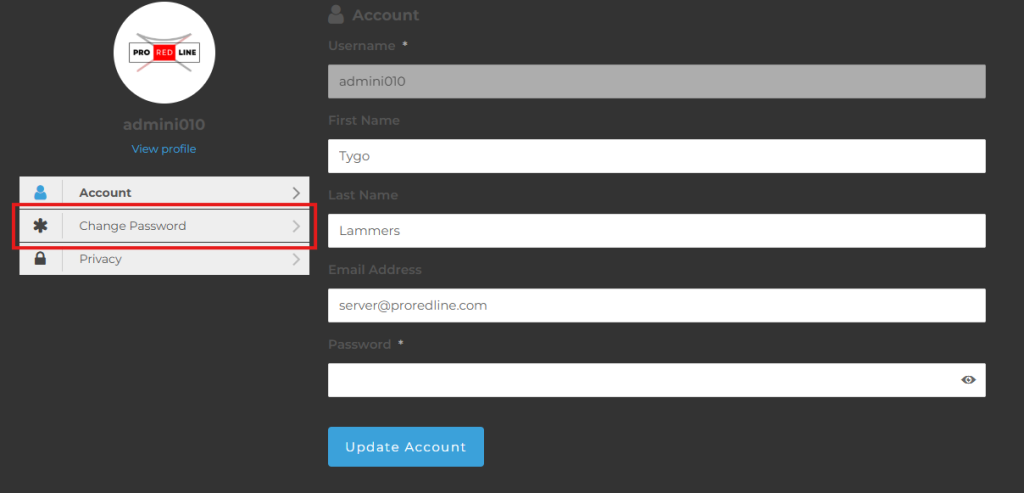
- On this page, enter your old password in the first field, and enter your new password twice below. Click on ‘Update Password’. Make sure to enter a strong password. Once completed, your password for your ProRedLine.com account has been updated! You’ll receive an email to confirm this change.
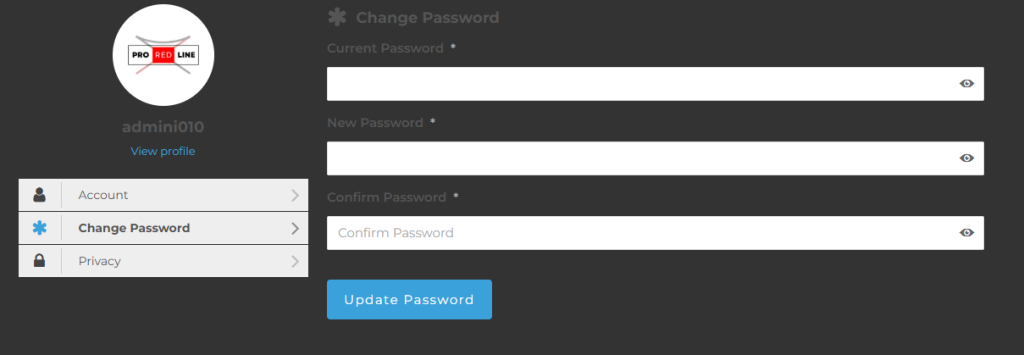
Customer Dashboard password reset #
- Login with your account for the customer dashboard. Note: when you made your first payment for your first subscription, you received your username and a password reset link in your inbox.
- When logged in, go to your account settings as shown in the image below.
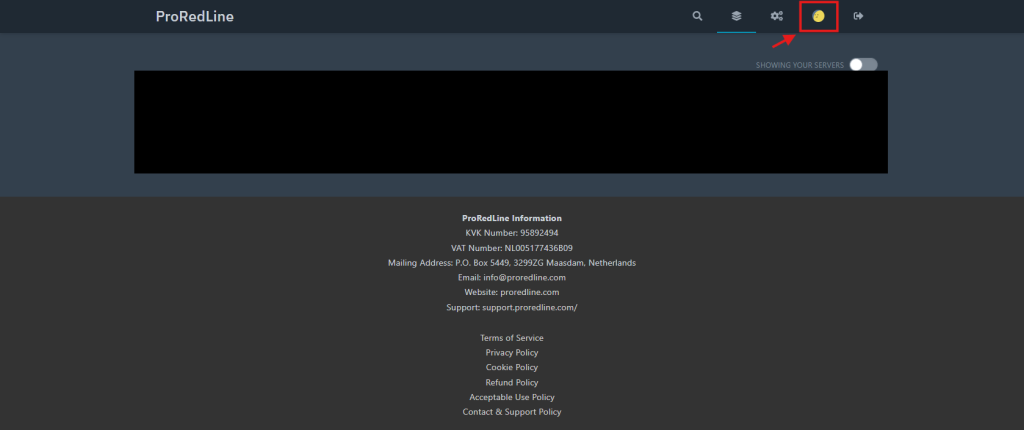
- On this page you’ll find a box with the title ‘Update Password’. Please enter your old password in the first field, and your new password twice below. Click on ‘Update Password’. Make sure to enter a strong password. Once completed, your password for your customer dashboard account has been updated!
Forgot your old password? #
This is a very common problem. We recommend logging out of your account (if you were still logged in) and clicking on ‘Forgot Password’. This works for both your ProRedLine.com and Customer Dashboard account.
If you still experience issues with resetting your password when you forgot your old one, please contact us.
Note: If you’re not logged in, you won’t be able to use the ticket system at support.proredline.com, if this is the case, we recommend sending an email to info@proredline.com. Also put your subscription ID and/or order ID in this email and sent the email from the email address you used to register at ProRedLine.com. This allows us to help you faster.
Still need help after reading this article?


