Introduction #
Renewing or cancelling can be confusing for the first time due to our prepaid model store. In this article we’ll cover how to renew and how to cancel a currently active subscription.
Renewing #
If you wish to pay for the upcoming renewal (upcoming billing cycle), please do so before the due date. You’ll receive renewal reminders 7 days before the due date of your subscription.
- Login to your ProRedLine.com account
- Go to your account page
- Click on the ‘Subscriptions’ button.
- Here you’ll see of all your active/expired/cancelled subscriptions. Click on the subscription you would like to renew.
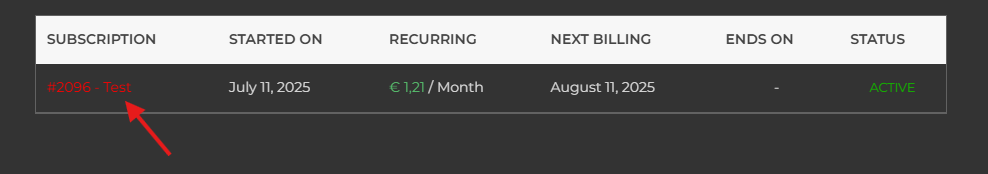
- If you are able to renew your subscription, you’ll see an order with status ‘Pending Payment’ in the ‘Related orders’ box. Please click on the ‘Pay’ button and complete the payment.
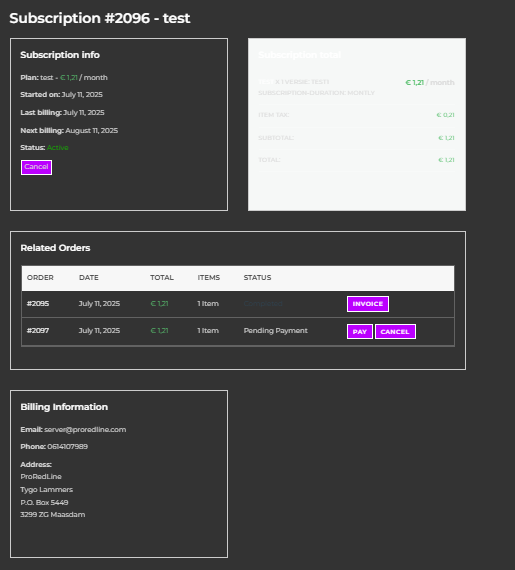
Cancelling #
Cancelling your subscription will stop the system creating a renewal order and will ensure your subscription stops on the due date. This is recommendable to not get any unwanted renewal reminders from ProRedLine.
- Follow the same steps for renewing your subscriptions as shown above until you’re on the Subscription info page.
- In the very first box (Subscription info), you’ll find a ‘Cancel’ button. Please click this button to cancel your subscription.
- A pop-up will appear with a confirmation to cancel the subscription. Click on ‘Yes, I want to cancel’ to proceed canceling your subscription.
- A couple seconds later, you’ll see the text ‘Your subscription has now been cancelled.’ and the status of your subscription has been changed from active to ‘Cancelled’. Your service will continue until the mentioned ‘End date’. Please read the Refund article before cancelling your subscription for a possible refund 14 days after starting the subscription.
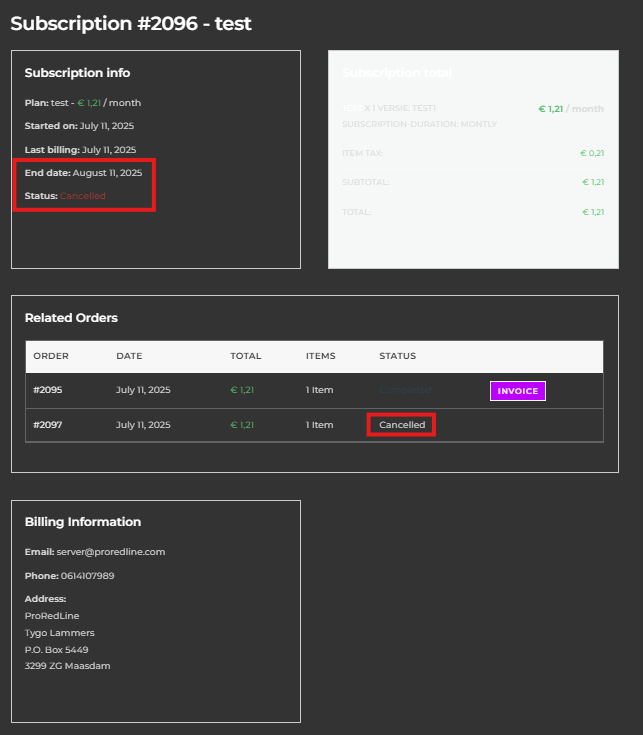
Still need help after reading this article?


