On your ProRedLine.com account #
Changing your Email or Name can be done on your ProRedLine.com account page. When logged in, you will see your current full name and email address. Change these fields with the correct information, enter your password in the last field to confirm it’s you, and click on the ‘Update Account’ button.
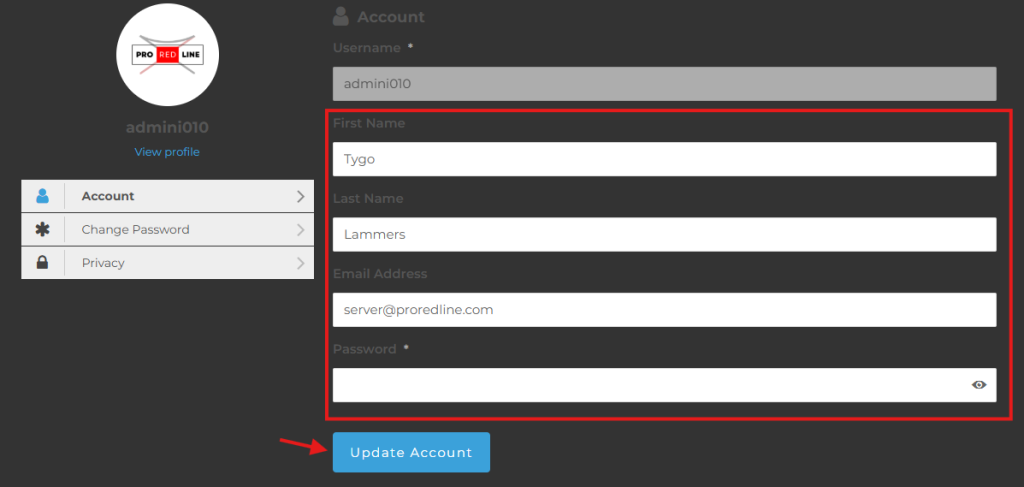
Changing your email address for customer dashboard #
Some existing customers also have a customer dashboard account at dashboard.proredline.com. Customers manage their (game) server on this site. Your password, email and 2FA are not synced between your ProRedLine.com account and your customer dashboard account. Follow these steps to change your email address on dashboard.proredline.com:
- Log in with your username and password at dashboard.proredline.com.
- Once logged in, go to your account settings as shown in the image below.
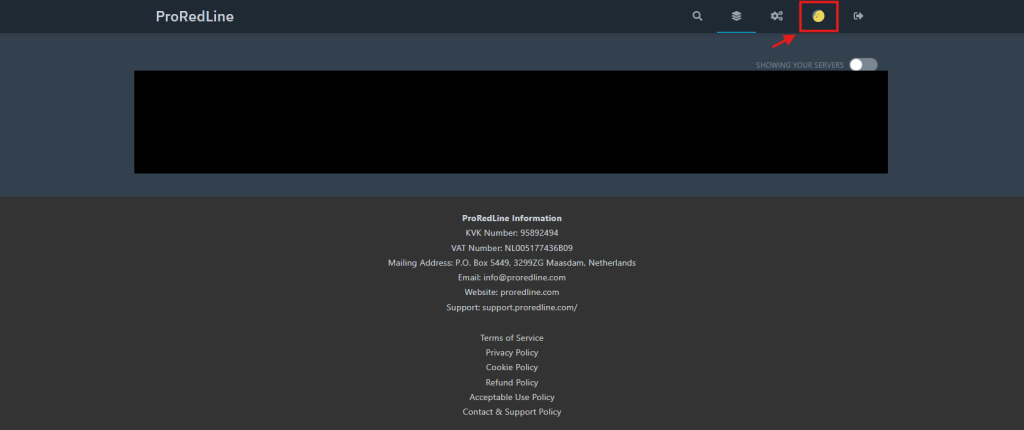
- Here you will find a box with the title ‘Update Email Address’. You will see your current email address in the first field. Change this to your new email address, confirm by entering your password and click ‘Update Email’. Once completed, you have changed your customer dashboard’s email address. This email can now be used for logging in, and you’ll receive important emails regarding your (game) servers on this new email address.
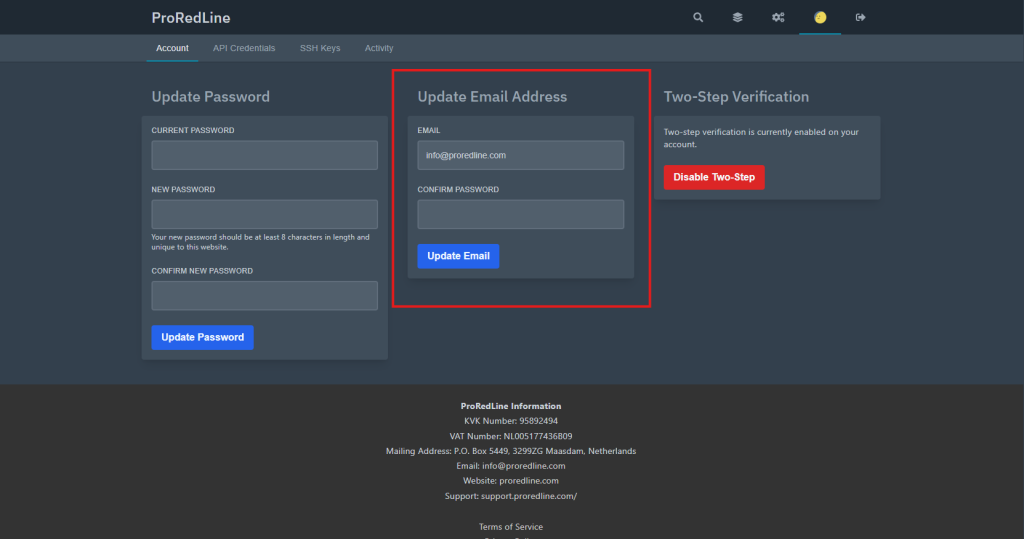
Check out this article on how to change your billing address for your ProRedLine.com account.
Still need help after reading this article?


