Changing Billing Address #
When logged in with your ProRedLine.com account, go to your account settings and click on ‘Address’. You will be shown your current address or a button to add one. Click on ‘Edit’ or ‘Add’ and fill in the correct address details.
You can optionally add your phone number and change your email address. We recommend following this article on how to change your account’s email address and name as this guide only changes your address for orders, and not your entire account. Note: This field will be removed in the near-future and may already be removed from the address page by the time you’ve read this article.
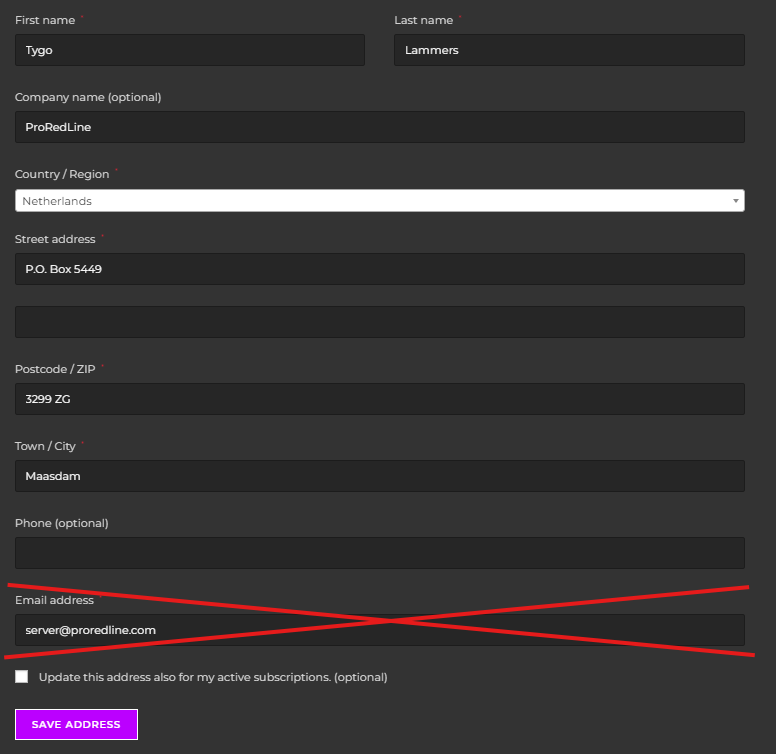
Still need help after reading this article?


