Using Search ID #
Joining your Euro Truck Simulator 2 server is a bit different from most games.
- Once your server has started, you can find your ‘Session Search ID’ in the console. This ID represents your server.
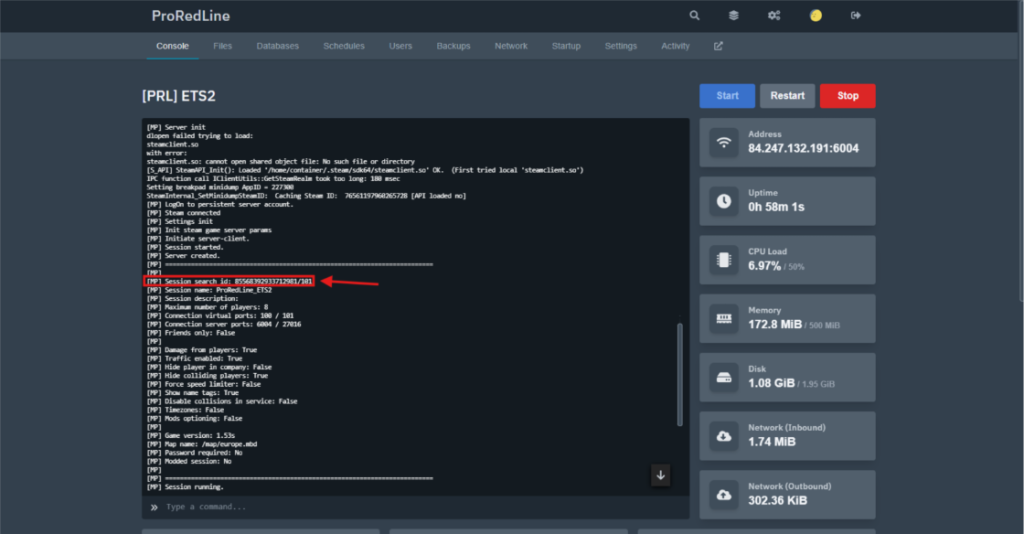
- The number before the ‘/’ is your ID. Copy this number to your clipboard.
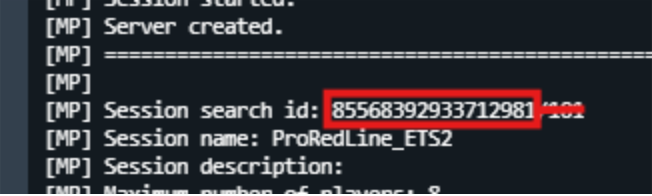
- Next, paste this number into the search bar in the ‘Convoy Lobby’ section of ETS2. Your server should now appear at the top of the list.
Tip: Add it to your favorites so you won’t need to copy and paste your Session Search ID every time.

Still need help after reading this article?


