Adding Discord Bot to Discord server #
- Return to the Discord Developer Portal (https://discord.com/developers/applications), sign in, and select your application.
- Navigate to the “OAuth2” tab.
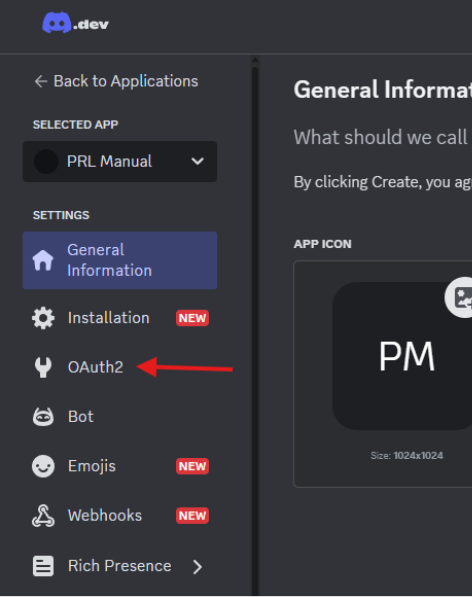
- Scroll down to the “OAuth2 URL Generator,” select “bot,” and under “BOT PERMISSIONS,” choose “Administrator.”
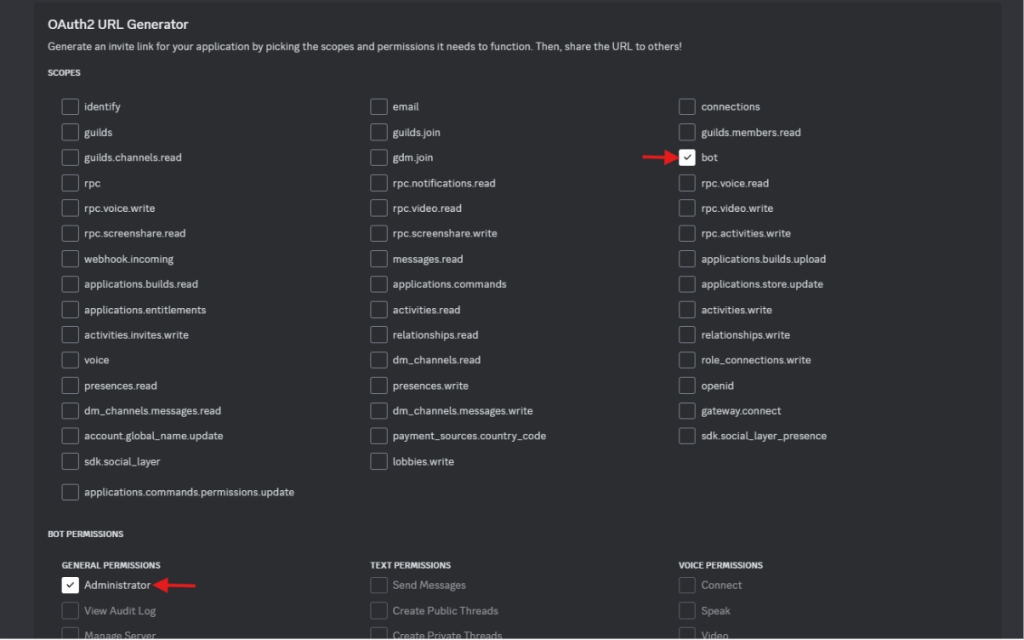
- Scroll down to the “GENERATED URL” section and click “Copy.” Paste this URL into a new tab in your browser. You will be redirected to Discord, where you’ll be prompted to select the server to which you want to add the bot.
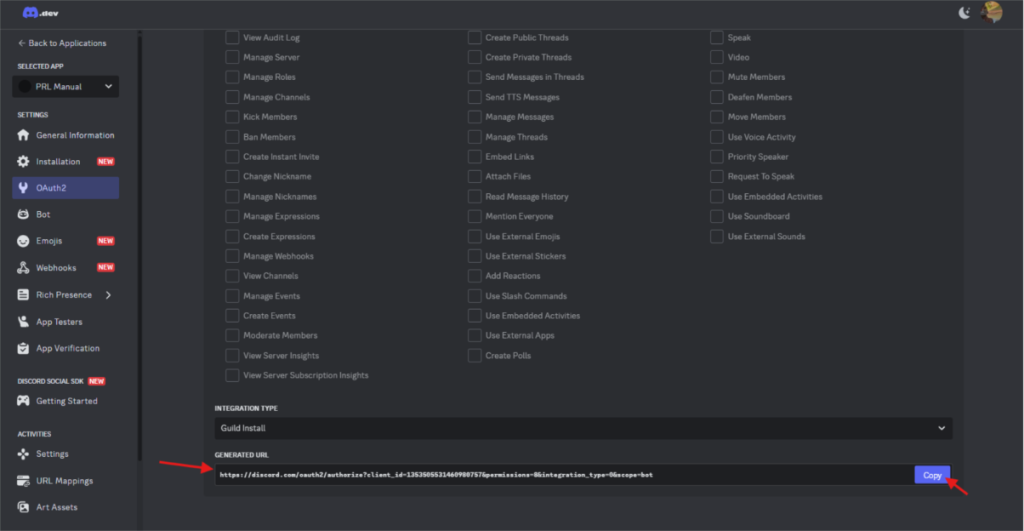
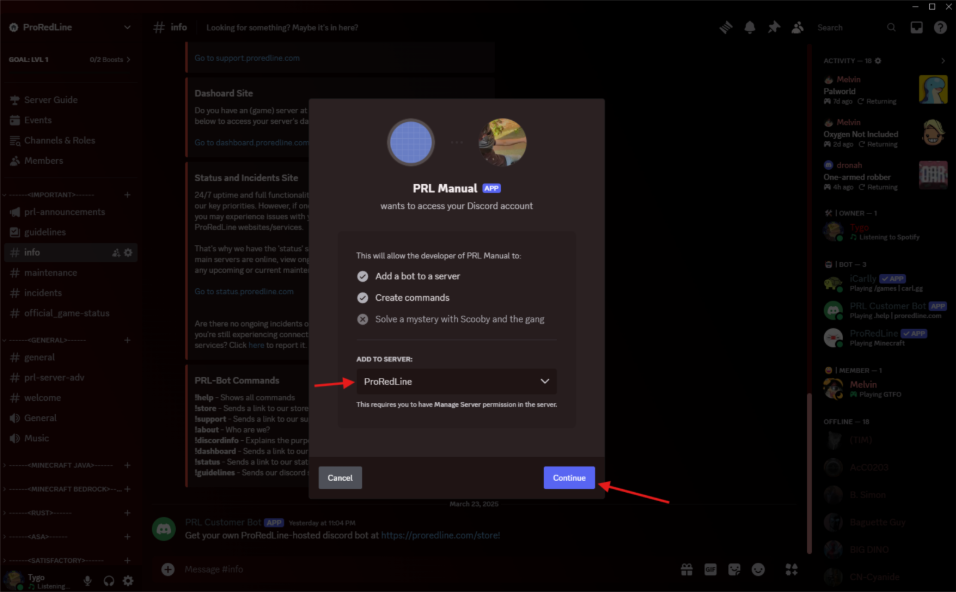
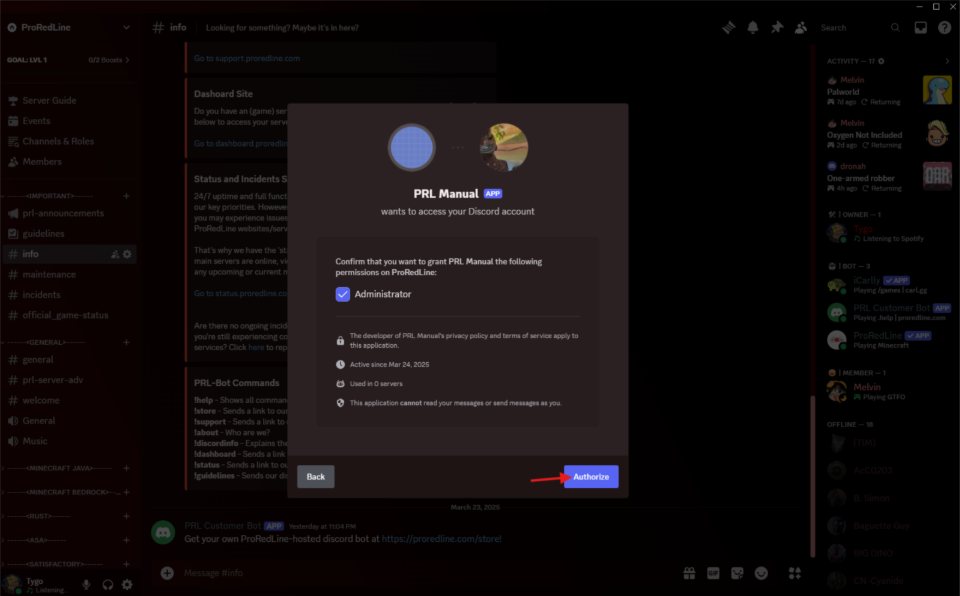
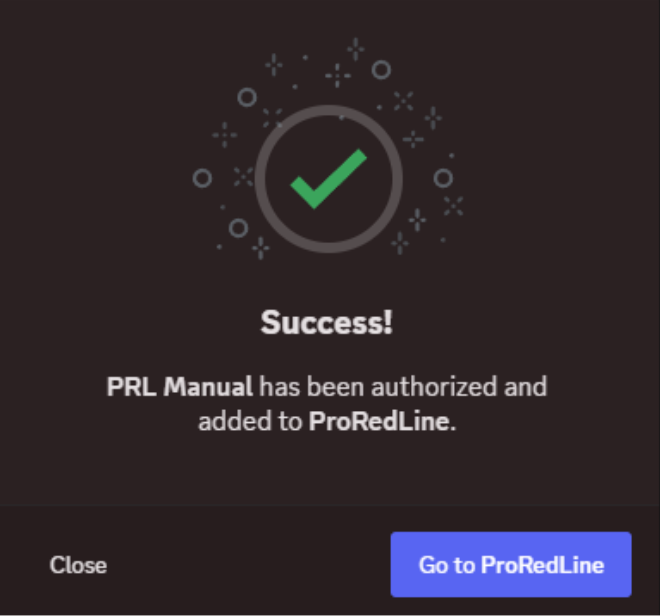
- Your bot has now been added to your Discord server. Return to your ProRedLine Discord Bot dashboard and start your server. Once it’s running, you’ll be able to see and use your Discord bot in the server you added it to.
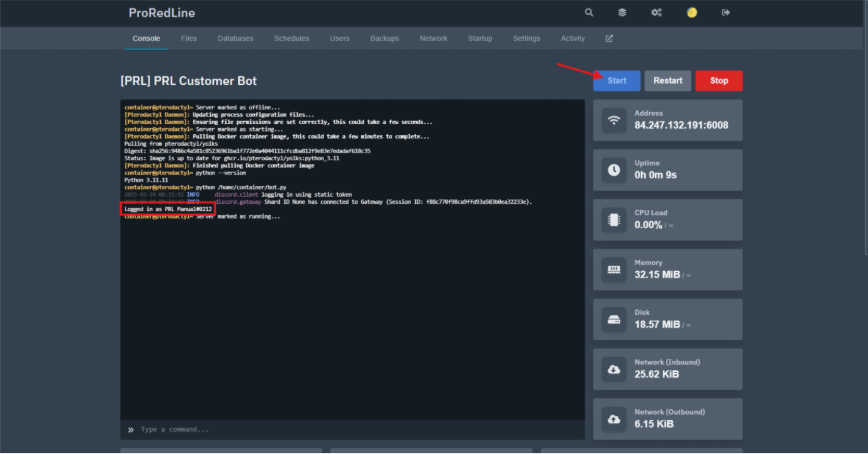
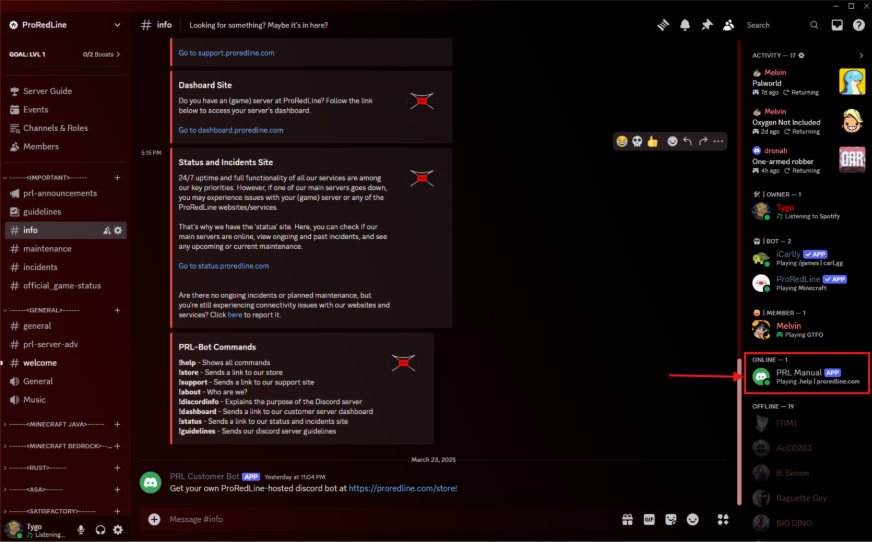
Still need help after reading this article?


