Both Your Accounts #
Before we begin, you have 2 accounts. One for ProRedLine.com and one for the customer dashboard. This guide will explain separately how to regain access.
Forgotten password #
For your ProRedLine.com account #
Go to the login page and click on the ‘Lost your password?’ text in the bottom right of the screen.
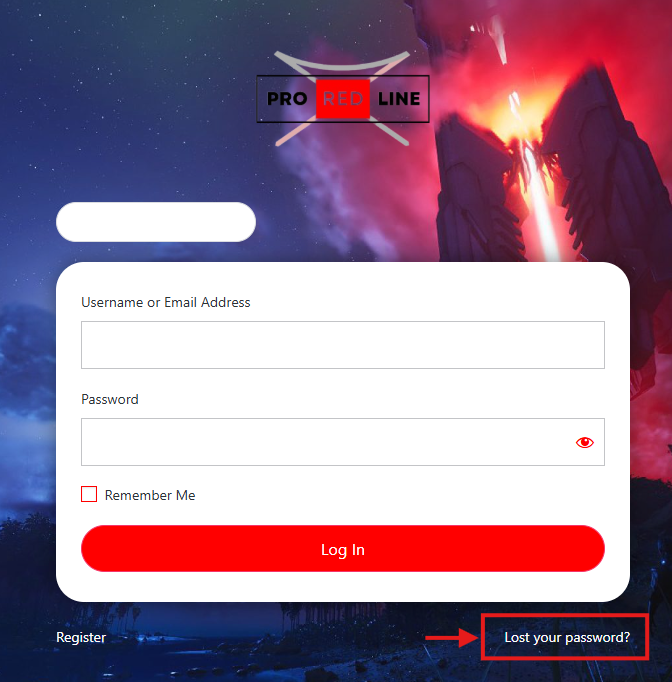
On the password reset page, enter your username or email address and click on the ‘Reset password’ button. You’ll receive an email if the given username or email address matches an account on our system. Please follow the link in the email to reset your password. After completing, you will be able to log in with your new password to your ProRedLine.com account.
For your customer dashboard account #
Go to the login page and click ‘FORGOT PASSWORD?’ text below the LOGIN button.
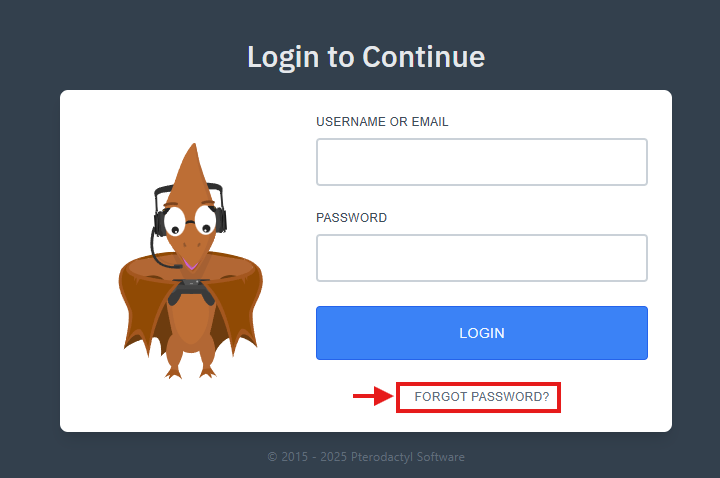
On the Request Password Reset page, enter your email address and click on the ‘SEND EMAIL’ button. If the email address matches an account on our system, you’ll receive an email with a link. Click on the link within the email and enter your new password. Once completed, you will be able to use your new password to access your customer dashboard account.
Forgotten email address #
For both your ProRedLine.com and customer dashboard account, use your username instead of your email to login. Once logged in, go to your accounts settings, here you will find the current email address linked to your account.
Forgotten or lost 2FA #
For both your ProRedLine.com and customer dashboard account, you can use a backup code you received when enabling 2FA on your account to login. After we advise you to re-enable your 2FA via your account settings and setting up a new authentication code/app.
Important: ProRedLine staff cannot disable 2FA on your accounts, only you can. Please make sure to keep your backup codes on a save place to regain access if your current authenticator settings get lost. \
Still no access to your account? #
Please contact us and explain the issue and the steps you’ve taken already, we’ll help you regain access to your account.
Still need help after reading this article?


